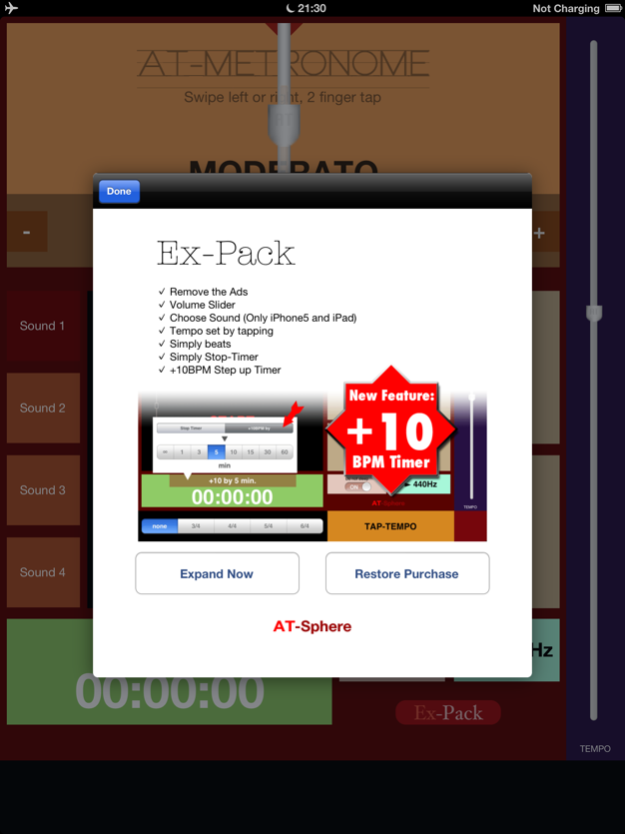AT-METRONOME The best for practice! 2.70.1
Free Version
Publisher Description
The best for musical instrument practice!
AT-METRONOME is the very simple metronome made only for musical instrument practice.
The author who train to playing the violin actually made in a user friendly manner.
Feature:
A feeling of use of an analog metronome is thought as important.
The sound of the real metronome was recorded, and it adjusted carefully and has finished.
By proximity sensor and more, even if you can not see a screen, a start/stop can be performed.
Even if you have grasped the musical instrument, all can be comfortably operated on one screen.
It can set up to 40bpm - 200bpm. (Practical range)
4 tempos are memorizable.
Elapsed time is displayed and it is useful for repeated practice.
The sound 440Hz(Change is possible) of the sign wave can be played.
*This application gives high priority to the interval stable rather than the exact BPM value.
Usage:
A start/stop can be performed with a START/STOP button.
Moreover, a start/stop can be performed also with Swipe anywhere on the screen, 2 finger tap, and the proximity sensing.
Tempo will be changed if the TEMPO slider is moved.
Tempo can be adjusted with the button of "+" and "-" per 1bpm.
If the button 'Hold to Memorize' hold 1 second or more, the tempo at that time will be memorized. It is memorizable to four.
Tap Sound1-4 button, you can choose sound. (Only 4 inch display model and iPad)
If a Do not sleep switch is turned ON, the automatic lock of a screen will become disable.
If a 440-Hz button is pushed, play/stop of the sound of sign wave can be performed.
Expanded function are purchased from the screen displayed with the "Ex-Pack" button, and the advertisement can be made undisplayed.
By Settings of the home
- ON/OFF of a proximity sensor.(iPhone only)
- Frequency of sign wave.
* This application is operating in AmbientSound mode.
Please keep in mind that sound does not come out from speaker in silent mode of iPhone.
***** Expanded function *****
Tempo is set up automatically by tap of the TAP-TEMPO button by a quarter note continuously. (It sets to the average of the interval of latest 4 tap. )
The simple beat can be chosen with the segment switch under a screen.
If the tap of the "Elapsed time" button is carried out, time until it stops automatically, or the interval which raises 10bpm can be chosen.
In this hard practice mode, please repeat a weak phrase.
You are the speed king!!
You must be.
Mar 6, 2014
Version 2.70.1
Built for iOS 7
About AT-METRONOME The best for practice!
AT-METRONOME The best for practice! is a free app for iOS published in the Audio File Players list of apps, part of Audio & Multimedia.
The company that develops AT-METRONOME The best for practice! is AT-Sphere. The latest version released by its developer is 2.70.1.
To install AT-METRONOME The best for practice! on your iOS device, just click the green Continue To App button above to start the installation process. The app is listed on our website since 2014-03-06 and was downloaded 6 times. We have already checked if the download link is safe, however for your own protection we recommend that you scan the downloaded app with your antivirus. Your antivirus may detect the AT-METRONOME The best for practice! as malware if the download link is broken.
How to install AT-METRONOME The best for practice! on your iOS device:
- Click on the Continue To App button on our website. This will redirect you to the App Store.
- Once the AT-METRONOME The best for practice! is shown in the iTunes listing of your iOS device, you can start its download and installation. Tap on the GET button to the right of the app to start downloading it.
- If you are not logged-in the iOS appstore app, you'll be prompted for your your Apple ID and/or password.
- After AT-METRONOME The best for practice! is downloaded, you'll see an INSTALL button to the right. Tap on it to start the actual installation of the iOS app.
- Once installation is finished you can tap on the OPEN button to start it. Its icon will also be added to your device home screen.